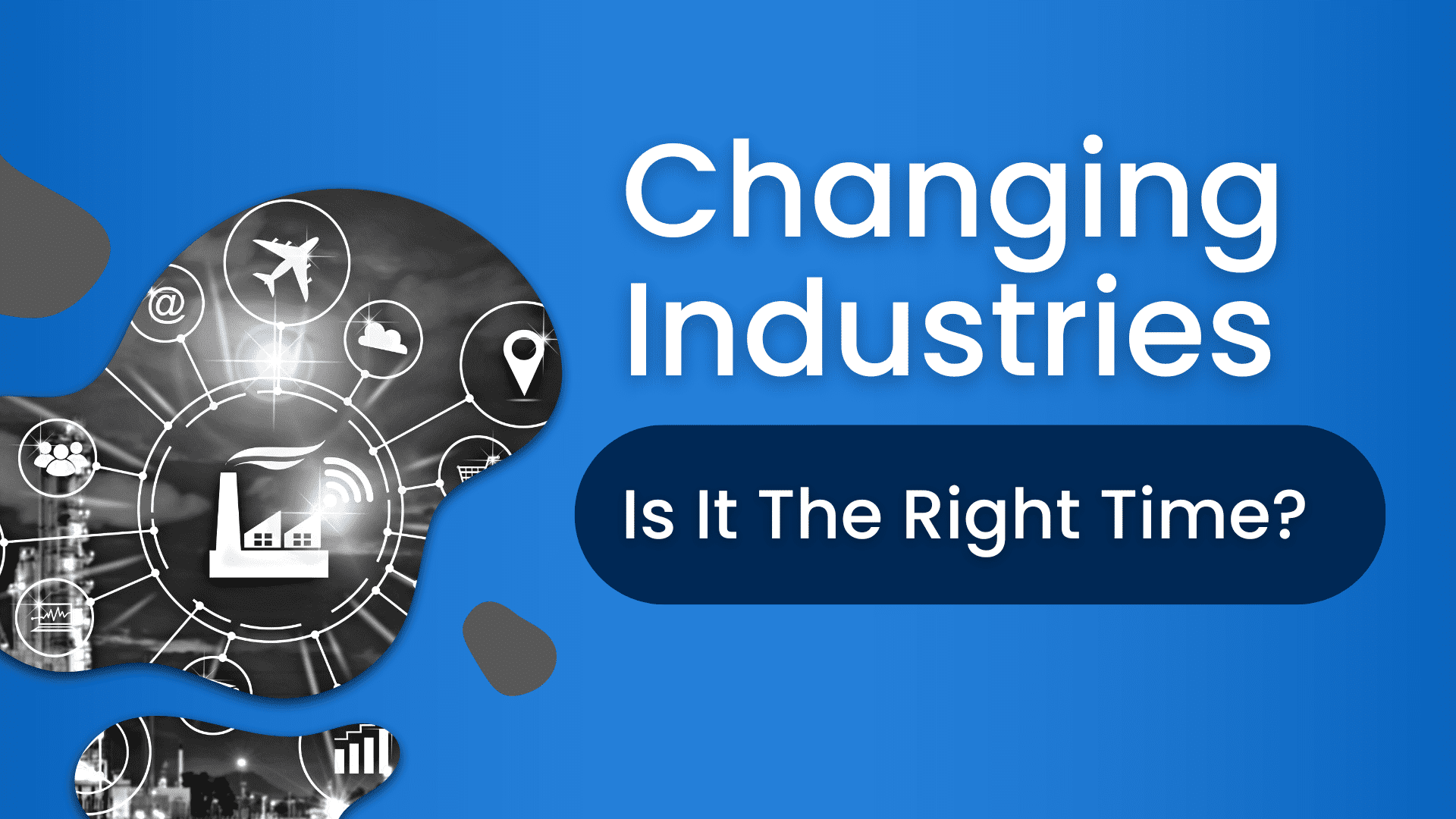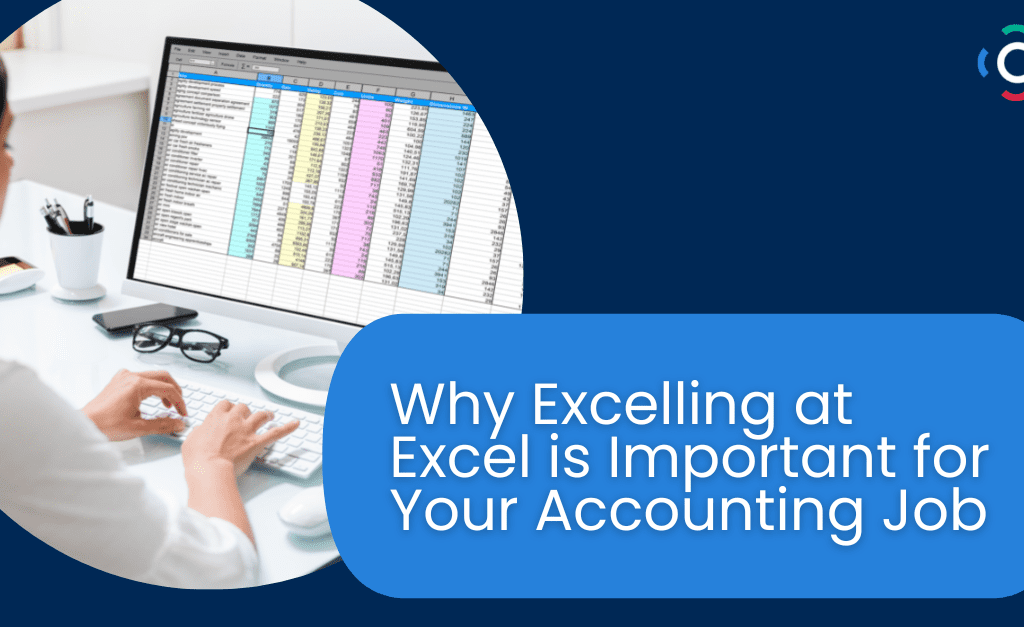By Frank Wdowczyk, CGA
Frank, Senior Recruitment Partner at Clarity Recruitment, has over eight years of practical accounting experience, and seven years as a finance recruiter. He lends his extensive expertise to finance professionals across the GTA. Connect with Frank on LinkedIn.
Despite all the various ERP systems and their latest and greatest versions, one thing has remained constant…accountants love to use Microsoft Excel.
Having worked with accounting and finance professionals for almost eight years, I can tell you that Excel is a popular topic. And whether the person is a superstar or a relative novice, when someone is looking for a new finance job, Excel skills are almost always discussed. Here are some things all accountants must know in Excel.
It is an Extensive Tool
It is important to note how vast Excel is. I have come across accountants that I would consider “Excel Rock Stars,” yet they only score their skills at a 7 out of 10. The truth is, there is always something to learn in the program. While it may be easy to stick with what we know, it’s important to continuously develop our technical skills. There may, after all, be an easier, better way of doing things.
The good news? In this day and age, it is relatively easy to find online Excel training. As a bonus: you can count this training towards your accounting professional development credits.
Pivot Tables and Lookups Are a Minimum
I have interviewed countless newly designated individuals and when asked about their excel skills, they proudly say, “advanced intermediate.” But when I ask for examples, most often their answers fall short. Many murmur “Umm…no…” when asked if they can create a Lookup. And their eyes glaze over when I try to discuss Pivot Tables.
The truth is that Pivot Tables and Lookups are the new bare minimum for most intermediate and senior accounting roles. Accountants that don’t have these skills need to invest time into training or risk being left behind.
Luckily, between the help function in Excel, Google searches, or LinkedIn discussion groups, you can easily find technical support when exploring new functions. Thankfully, we’ve evolved past the old days where you had a massive Excel or Lotus 1-2-3 book and you had to manually look up a function and hope that their example matched what you were trying to do.
Don’t Let Different Versions Stump You
There are a number of different versions of Excel floating around in the marketplace. Between my work and my home computer, I know I am working on two different versions. And while the newest version may have fancy features or a new layout, the great thing about Excel is as long as you know the theory of what you want to do, you can figure it out regardless of the version. Simply put: don’t let working on different versions of Excel stump you.
From what I can tell, when it comes to accounting and finance, Excel is here to stay. Make sure you take the time to invest in your technical skills.
Let us know what you think! At Clarity Recruitment, we’re always interested in hearing from accounting and finance professionals like yourselves, who are ready for new, exciting opportunities that can take their careers to the next level. And be sure to follow us on Twitter (@clarityrecruits) and connect with us on LinkedIn and Facebook for more great tips and advice.